After getting your hands on any type of crypto, you must store them someplace safe – that is where crypto wallets come in. Just as physical wallets store physical money, crypto wallets are designed to store cryptocurrencies. So, because of that, choosing a wallet is a very important aspect to consider when joining the cryptocurrency space. When choosing your crypto exchange, you must consider many things such as its security, its fees, its supported cryptocurrencies, and its unique features. Therefore, when choosing your crypto wallet, always choose the one that fits your investment.
At the time of writing, there are many types of crypto wallets, with the main ones being hot wallets & cold wallets. However, we won’t focus much on the differences between these two today. This article will be about a mobile wallet that goes by the name of Trust Wallet. Moreover, we will try to tackle the issues that come with using this wallet as well as the benefits of storing your crypto holdings there.
What is Trust Wallet?
To begin with, we will briefly explain how Trust Wallet came into existence. This mobile wallet was launched in November 2017 by Viktor Radchenko. In an interview about Trust Wallet, Radchenko explains how he joined the crypto space and what drove him to create the decentralized wallet that we know as Trust Wallet today. He states that his personal life in Ukraine had a huge impact on his journey – with inflation being the main reason why he got interested in cryptocurrencies in the first place. As his sympathy for cryptocurrencies grew, he wanted to make them more accessible to ordinary citizens. After spending some time in the crypto community, Radchenko got into the idea of governance and how cryptocurrencies give power back to individuals rather than governments. Furthermore, he states that building governance on technology is what he is after and that being the only one who has access to your assets is better than having a third party decide things for you.
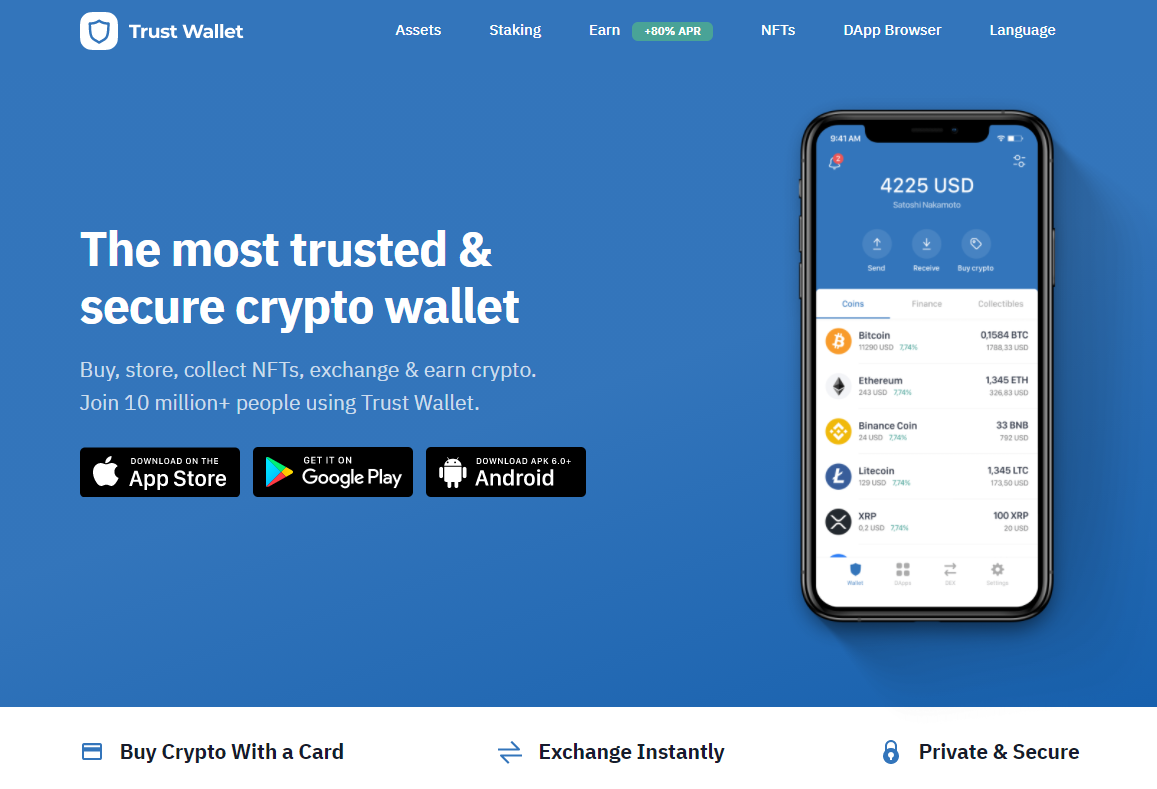
Now that we are done with the founder of Trust Wallet, let us touch upon the fundamentals of this mobile wallet. Trust Wallet is considered to be a very secure decentralized mobile wallet that supports hundreds of thousands of different crypto assets, including ERC-721 tokens, also knows as Non-Fungible Tokens (NFTs). Since it is decentralized, Trust Wallet does not require you to fill a Know Your Customer (KYC) form, keeping your identity completely anonymous. Being decentralized also means that you, and only you, get to own your private keys, giving you total control of everything that happens with your funds. This means no more account freezes, no more restrictions, and no more account limitations when doing transactions. We must note that Trust Wallet was bought by Binance Holdings Limited in 2018.
Related: Cryptocurrency Wallet Definition – What are Crypto Wallets?
Trust Wallet Token
Trust Wallet has its own BEP-20 (initially a BEP-2 token) utility token called the Trust Wallet Token (TWT). This token yields numerous incentives and benefits to the ones who use Trust Wallet. TWT holders are eligible for various discounts when executing in-app crypto purchases and conversions. Moreover, they are also eligible to vote for Trust Wallet updates and proposals making them participants in the governance of the wallet. At the time of writing, Trust Wallet Token has a trading value of $0.87 and a trading volume of $33 million. Moreover, its circulating supply is above 250 million, while its market capitalization sits just above $218 million. This puts it at the #263rd place in CoinMarketCap.
The Influence of DApps
The huge amount of DApps supported by this wallet is another reason why the number of its users boomed this year, having more than 10 million active users worldwide as of August 2021. Efficiency is key nowadays, and with its built-in browser, Trust Wallet does not fail to deliver. Through its browser, you can use hundreds of DApps without needing to leave your wallet. These DApps can be decentralized exchanges, such as PancakeSwap or Uniswap, or even some decentralized games such as Panda Earth. During the crazy bull run that peaked during April-May-June, Trust Wallet attracted millions of new users that were trying to get their hands on coins like Safemoon (SAFEMOON) or Shiba Inu (SHIB). Trust Wallet was one of the most efficient ways to buy them, providing a way to buy them by using the Pancake Swap DApp on their browser.
Trust Wallet Pros Explained
Supported Cryptocurrencies
One of the many benefits of using Trust Wallet is its wide range of supported cryptocurrencies. Unlike any other, Trust Wallet can be used to store more than 160,000 different assets. It supports nearly every Ethereum-powered token and thousands of Binance Smart Chain and Bitcoin tokens.
To make it even better, Trust Wallet also supports NFTs under the tab of ‘Collectibles’. This is not quite common amongst other wallets. Of course, the biggest cryptocurrencies like Ethereum (ETH), Solana (SOL), Binance Coin (BNB), and Cardano (ADA) are also supported by Trust Wallet. Moreover, most of the supported Proof-of-Stake (PoS) cryptocurrencies are eligible for staking under the ‘Finance’ tab in Trust Wallet.
Decentralized
As we mentioned before, the founder of Trust Wallet built the wallet with decentralization on his mind. He wanted to give people back the benefit of being in control over their own funds. By doing so, Radchenko said that the power of controlling money should undergo a transition, from governments and banks to the people. So, he created a decentralized, anonymous, and efficient wallet that made cryptocurrencies more accessible to everyone.
Since Trust Wallet is a non-custodial wallet, you are the only one that has access to the private keys of your wallet. Even though there are people who consider this too much of a burden to carry, being in charge of your funds is better than letting a third party control them.
Numerous Features
Other than being very safe, Trust Wallet provides numerous features for its users, and it does it perfectly. First off, the users of Trust Wallet can use the built-in browser to access thousands of DApps. The browser can also be used to buy NFTs from marketplaces like OpenSea or Rarible.
Moreover, similar to Exodus, Trust Wallet also has a built-in decentralized exchange. Having a built-in exchange is a necessary part of a non-custodial wallet since it makes swapping tokens for one another easier. For example, if a decentralized wallet does not provide an exchange, one is forced to move specific crypto multiple times to swap it for another, resulting in more fees.
Related: What is a Cryptocurrency Exchange? – A Detailed Guide
No Swapping or DApp Fees
Trust Wallet charges you no fees when swapping your coins or using the provided DApps. This makes it one of the few cryptocurrency wallets that do not charge any fees other than network fees. This is one of the biggest benefits when using Trust Wallet since you can practically exchange your cryptos instantly with no additional fees. Unlike centralized exchanges like Coinbase, Kraken, or even ByBit, swapping cryptos is practically free when using Trust Wallet.
Trust Wallet Cons Explained
Owned by Binance
Even though this may be considered as good by many, we at Crypto Academy are all about decentralization; and a fully centralized exchange owning a completely decentralized wallet just doesn’t sit right with us. For us, this makes Trust Wallet less credible. Nevertheless, Binance has claimed that they are seeking to slowly decentralize their entire platform. In 2019, Binance released the initial version of a decentralized exchange called Binance DEX. Until now, this DEX has seen considerable growth. At the time of writing, it has a trading volume of $3 million.
So, as for now, we believe that Binance owning Trust Wallet should be considered a drawback for this non-custodial wallet. However, since Binance has plans to create a decentralized network where it provides its users with the same services it does in its centralized exchange, our opinion might shift in the future.
Only Available on Mobile
One of the other limitations of Trust Wallet is the fact that it is only available for mobile devices. Its main competitor, Metamask, has the upper hand when it comes to this aspect. As of today, other than having a mobile app with a built-in DEX, Metamask also has a browser extension available, making it eligible to use with most browsers on desktop devices. This is something that Trust Wallet must consider in the future since it would greatly increase the level of control one has over their funds, being able to access them from their mobile phone as well as from their personal computer.
Trust Wallet vs. Metamask
| Trust Wallet | MetaMask | |
| Network | Universal | Ethereum Network |
| Network Fees | paid with BNB | paid with ETH |
| Compatibility | Only Mobile | Mobile & Browser |
| Ease of Use | Very Simple | Moderate |
How to Set Up and Use Trust Wallet?
Trust Wallet is known for its ease of use, therefore, setting up and using it should not be a problem for anyone. For a smooth experience, follow the steps below:
Step 1: Download Trust Wallet
First off, you have to go to App Store or Google Play and search for Trust Wallet. After finding the official app (click here for iOS & click here for Android), simply install it on your device.
Step 2: Create a Wallet
After getting the Trust Wallet app, you have to create a wallet. If you already have a wallet and want to link it to this mobile device, all you have to do is open the app and press on “I already have a wallet” then proceed to follow their instructions. If you are just getting started and want to create a new wallet, select “Create New Wallet” and agree to the terms and conditions.
Step 3: Backup Your Wallet
Immediately after you agree to the terms and conditions, you will be asked to physically write down your 12-word recovery phrase. When you do so, click “Continue” and verify your recovery phrase.
Step 4: Add Your Crypto
After you enter your wallet, you will see the default cryptocurrencies listed inside it. If you do not see the cryptocurrency that you are interested in, press a button located on the top right corner and search for your cryptocurrency. After you find it, simply flip the switch and you are all set to send, receive, hold, and swap crypto using Trust Wallet
Frequently Asked Questions (FAQ)
How do I get my money out of Trust Wallet?
Getting your money out of Trust Wallet is simple. First off, you should swap your tokens to BNB or ETH (swapping for other cryptocurrencies works too but we recommend you use these two). Then, withdraw the ETH or BNB to a crypto exchange that supports your fiat currency. After doing so, simply sell your BNB or ETH for fiat and follow the instructions given by the exchange.
Why are the fees on Trust Wallet high?
Trust Wallet does not charge any fees other than network fees. This means that it is not responsible for the fees that come when you execute a transaction since they cannot do anything about it. The network fees of any cryptocurrency increase as the number of transactions increases. For example, the gas fees of Ethereum are way higher when there are more transactions being done. So, more transactions equal higher fees.
Can you use Trust Wallet on iOS?
Yes. As we mentioned before, Trust Wallet is eligible for download on iOS and Android devices. However, earlier this year, App Store released new guidelines with some other updates. To comply with the App Store Guidelines 4.7, Trust Wallet had to remove the DApp browser from its platform on iOS.
Also Read: Trezor Wallet Review 2021 – What are the Pros and Cons of Trezor?
Takeaways
- Choosing your cryptocurrency wallet is extremely important and should be done carefully.
- Trust Wallet was launched in 2017 with the goal of aiding the process of decentralization and making cryptocurrencies more accessible for everyone.
- Trust Wallet is a non-custodial wallet that requires no form of identification for an individual to use.
- Trust Wallet supports more than 160,000 cryptocurrencies as well as NFTs.
- Some of the pros of using Trust Wallet are the number of supported cryptocurrencies, being decentralized, its zero fees, its DApp browser, and its built-in exchange.
- On the other hand, Trust Wallet is owned by Binance, the biggest centralized crypto platform; and we consider this to be a con of Trust Wallet.
- Another drawback of using Trust Wallet is being limited to using the wallet only on a mobile.
- All in all, Trust Wallet is a safe and efficient wallet. Before choosing your crypto wallet, please do your own research and choose the one that fits your goals.