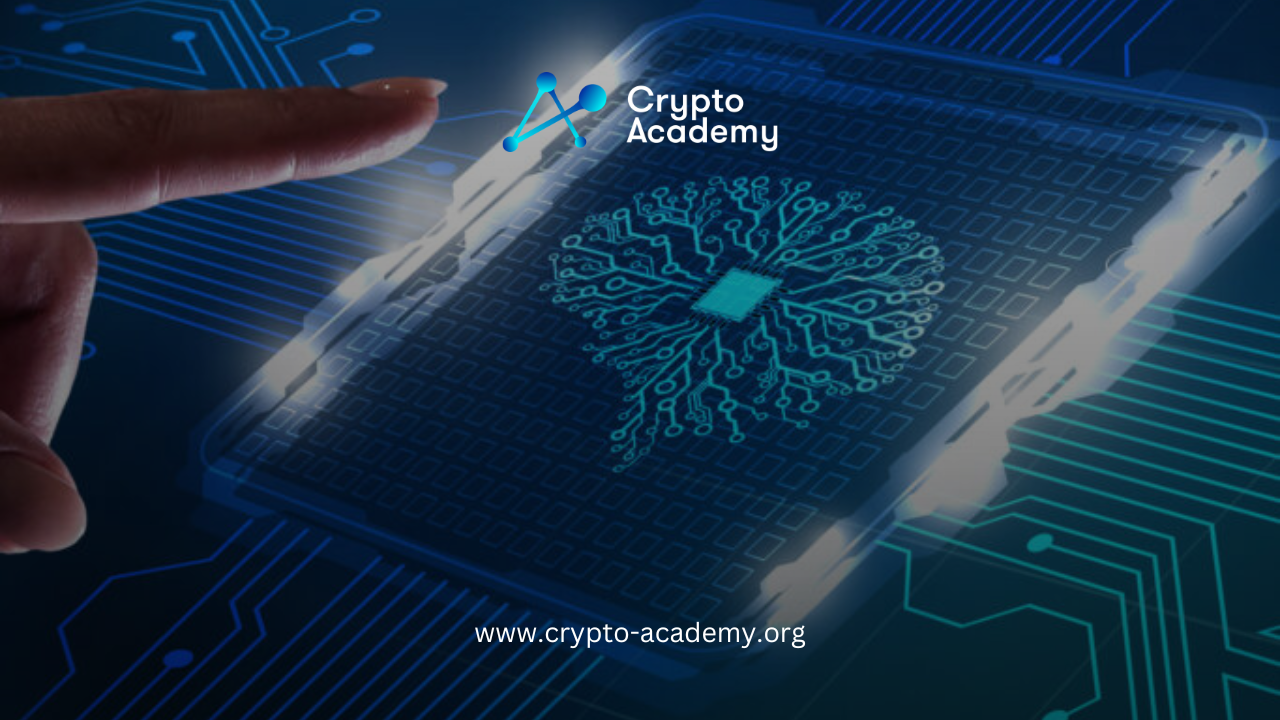Undoubtedly, one of the most important things to consider when investing in cryptocurrencies is rationally choosing the crypto wallet that fits you best. There are many aspects that you should consider when choosing your wallet, of course. For example, wallets that are provided by many exchanges are more suitable for traders who will engage in numerous trades in short periods of time. However, there are wallets that are completely offline and are much safer for holding onto long-term investments.
One type of a cold wallet is a hardware wallet, with giants like Trezor and Ledger being the leaders of this field.
Throughout this article, we will focus on Trezor. Moreover, we will try to name its pros and cons and tackle some common issues with using Trezor. To wrap it up, we will explain how to set up and use the wallet.
What is Trezor?
To begin with, let us touch upon the fundamentals of Trezor. This hardware wallet was founded in 2013, just 4 years after the launch of Bitcoin, by SatoshiLabs. Trezor is a wallet that provides high security for holding cryptocurrency private keys. It has a very user-friendly interface, allowing users to easily handle their funds, execute transfers and manage their assets. For now, this wallet is only available on browsers that support JavaScript. They claim that by using Trezor, you become your own bank. It is a cold wallet that does not stay secure by functioning completely offline but rather uses high-end encryption to do so. However, just like most cold wallets, Trezor never exposes the seed or private keys to any insecure environment while connected to the internet.
One of the advantages that Trezor has in the market is that it is one of the oldest hardware wallets that are still available. Moreover, it was the leading hardware wallet for quite some years. This makes Trezor a battle-tested hardware wallet since it went through major developments throughout the crypto space.
Trezor also praises that it is the preferred cryptocurrency wallet of many influential people. One of these people is Jack Dorsey, the co-founder of Twitter. In a tweet he made back in March 2019, he stated that he had bought a Trezor hardware wallet through CashApp.
The main competitor of Trezor is Ledger, another hardware crypto wallet that entered the market in 2014. Overall, it is hard to say whether Ledger is better than Trazor; however, since Ledger has a mobile app, can be connected to iOS devices, and supports some cryptocurrencies that Trazor does not (including the crypto giants XRP, EOS, and XMR), it clearly has the upper hand.
At the time of writing, there are two models of Trezor available: Trezor Model One and Trezor Model T. You can get your own Trezor Model One or Trezor Model T from the official Trezor website, for $59 and $189 respectively.
Trezor One vs. Trezor T
Let us start with Trezor One since it is the first model of Trezor and it is considered to be the golden standard for Trezor. Besides being the first model of Trezor, Trezor One is the first hardware wallet in the industry, being released in mid-2014. From the first day it was launched, Trezor One has been considered one of the safest cryptocurrency wallets in existence. It offers advanced security for storing cryptocurrencies, including a password and two-factor authentication, all while offering its easy-to-use interface. We must mention that Trezor One’s security has never been breached or hacked in any form. Additionally, you will be given a 24-word seed phrase that you can use to recover your lost/broken wallet.

On the other hand, we have Trezor T which came after Trezor One and is considered to be the premium version of Trezor One. This next-generation hardware wallet was released in early-2018, making it quite new. Trezor T is designed by taking into consideration the experience from Trezor One and combining it with a modern and finely-built interface that improves the overall user experience and security. Trezor T is touchscreen and your Pin entry, passphrase entry, and device recovery are all done on your Trezor, in contrast to Trezor One, which requires a computer or a mobile to do so. The company includes Bitcoin-only firmware for Trezor T as well.
| Trezor One the Gold Standard | Trezor T the Premium Choice |
| +1000 supported coins | +1000 supported coins |
| Two main buttons to function | Fully touchscreen |
| Entries are done securely via PC or mobile | Entries are done on your Trezor |
| Beginner-friendly ✔ | Beginner-friendly ✘ |
| Bitcoin-only firmware ✔ | Bitcoin-only firmware ✔ |
| U2F authentication ✔ | U2F authentication ✔ |
| FIDO2 authentication ✘ | FIDO2 authentication ✔ |
| Shamir Backup ✘ | Shamir Backup ✔ |
What is a Cold Wallet?
There are two main types of wallets when it comes to storing cryptocurrencies: Hot Wallets and Cold Wallets.
In essence, hot wallets are online wallets that are connected to the internet. For example, wallets that crypto exchanges provide are considered to be hot wallets. They are more prone to cyber-attacks and are not as safe as cold wallets.
On the other hand, we have cold wallets. These wallets are mostly offline and are way more secure than hot wallets mainly because of the above-mentioned fact. They are also known as “offline wallets” and “hardware wallets.” Moreover, they store the private key and user address securely and work together with in-tune computer software.
Related: Cryptocurrency Wallet Definition – What are Crypto Wallets?
Trezor Pros Explained
Top-notch Security
Being in this industry for more than 7 years, Trezor has been battle-tested and its team has gained the experience and learned from their past mistakes. Even though Trezor has been in the market for so long, its security has never been compromised. Since it is a hardware wallet, it is virtually impossible to be hacked. This puts security in your own hands since it is your job to keep the Trezor device safe. This means that it is not Trezor’s responsibility if your crypto assets are touched after your device gets stolen.
Supported Cryptocurrencies
There are hundreds of cryptocurrency wallets out there, with some being hot wallets and some being cold wallets. However, every wallet supports only specific cryptocurrencies. For example, we have wallets that are built specifically for one cryptocurrency (i.e. Multidoge for Dogecoin), and we have wallets that support multiple cryptocurrencies. But when it comes to Trezor, it is quite different. Trezor aims to implement every official cryptocurrency in its system, and to this day, it has implemented more than 1600 cryptocurrencies.
Backup and Recovery Provided
When you first get your Trezor, you will be given a recovery seed which you will be required to write down on paper. That is because if you break your Trezor device, you will have a way to recover your cryptocurrencies. This is considered to be a safety net for Trezor users. All you have to do is to go to wallet.trezor.io and press of “Recover Wallet.” Afterward, simply input your recovery seed and follow the instructions.
Cons Explained
Lack ‘Secure Element’
There are many companies and crypto projects that are known to cooperate and help the other participants in this space. One of them is Kraken Security Labs. They launch attacks on crypto security companies to help them improve the safety of cryptocurrency storage. Back in 2019, they claimed they had found a major flaw in the security of Trezor Wallets. They claimed that, even though Trezor is impenetrable from cyber attacks, their devices are very vulnerable to physical hacking attacks. This means that the device does not have a ‘Secure Element’ making it easy for hackers to open the device up and alter its information.
Not that Beginner-Friendly
Another drawback of using Trezor rather than some other hardware wallets is its interface. Even though it is easy to use and it is, in one way or the other, user-friendly, it cannot be compared to its main competitor, Ledger. So, when it comes to user experience, Ledger has the upper hand without a doubt.
Quite Expensive
Again, when talking about small details, we must compare Trezor with Ledger, its main competitor. Even though Trezor One costs only $59, about the same price as a Ledger Nano S, a Trezor Model T costs about $189, which is $70 more than a Ledger Nano X which has a price of $119. So, although beginners may benefit from these prices, investors who want to have the premium version of a hardware wallet are more likely to buy the Ledger Nano X since it is way cheaper than Trezor Model T.
How to Set Up and Use the Trezor Wallet?
Setting up and using Trezor is quite simple, but we made it even simpler through the steps below. Keep in mind that the setup process is nearly identical for both Trezor One and Trezor T.
Step 1: Connect Your Trezor via USB
First off, you will need to connect your Trezor to a computer using the USB cord that you can find in the package of Trezor.
Step 2: Go to trezor.io/start Using Your Web Browser
Now, you will need to go to trezor.io/start in order to set up your wallet. Keep in mind that Trezor only works with browsers that support JavaScript – Chrome, Mozilla Firefox, or Brave Browser.
Step 3: Choose Your Trezor
This is the part where you will choose the Trezor that you have. So, if you have the Trezor One, choose Trezor One, and if you have the Trezor T, choose Trezor T.
Step 4: Download and Install the Trezor Bridge
After choosing the Trezor that you own, you will need to download and install something called the “Trezor bridge.” When the installation is done, simply refresh the page.
Step 5: Install Firmware
This is the final step of setting up your Trezor wallet. After you refresh the page, the Trezor wallet should recognize your device and you will need to install the firmware. Simply press “Install Firmware” and let the installation process proceed. After it is installed, your device will reboot and you might be asked to disconnect and reconnect your Trezor.
Frequently Asked Questions (FAQ)
Which is better Ledger or Trezor?
Both have their upsides and downsides, however, Ledger seems to be slightly better than Trezor in some aspects. For example, Ledger is slightly cheaper than Trezor while it offers the same things as Trezor. However, Ledger experienced a marketing database breach, giving Trezor the upper hand when it comes to security.
Can Trezor Wallet be Hacked?
It depends. Trezor has never been hacked until today, making it virtually invulnerable to cyber-attacks. Nevertheless, a Trezor device was hacked by Kraken Security Labs in less than 15 minutes. This was a physical hack, however, which means that the hacker would have to steal your device in order to hack it. That being said, Trezor Wallet has never been hacked online and the safety of your crypto is in your own hands when you use Trezor.
Is Trezor Model T worth it?
Despite being quite expensive, it is an investment in the security of your crypto holdings. It is better to pay $189 to buy a wallet that is known for its safety than to use a free wallet and lose all of your crypto assets – which are probably worth way more than a Trezor Model T.
Is Trezor a Good Wallet?
All in all, Trezor is considered to be better than most cryptocurrency wallets. It is very safe; it supports a wide range of cryptocurrencies, and it is not that complicated to use.
Also Read: Ledger Wallet Review – What are the Pros and Cons of Ledger?
Takeaways
- Choosing a cryptocurrency wallet that is safe and easy to use is crucial when it comes to long-term investments.
- A Hardware wallet, a type of cold wallet, is considered to be the safest type of wallet since they do not store private keys online.
- Trezor is the first company that started selling hardware wallets, only four years after the launch of Bitcoin.
- There are two Trezor models available: Trezor Model One and Trezor Model T.
- Trezor Model One is the first hardware wallet to be put to sale, making it the oldest surviving hardware wallet.
- The pros of using Trezor include its huge number of supported cryptocurrencies, its high security, and the ability to recover your lost Trezor.
- The cons of using Trezor are its lack of physical security, its high price when compared to its competitors, and its interface.