Buying cryptocurrencies has never been easier. Many cryptocurrency exchanges give you the chance to buy the tokens you desire, whether those are centralized or decentralized exchanges (DEX). However, you must do careful research before you decide to buy cryptocurrencies. This article will cover the steps you need to take to buy Pluton (PLU) tokens. Before we continue with the steps, let’s first explain what Pluton is and what it offers to the crypto market.
What is Pluton (PLU)?
Pluton is an ERC-20 token and the native token of the Plutus ecosystem. Plutus was founded by Danial Daychopan back in 2015 as a finance application that aims to make banking features much more accessible. Besides financial services, Plutos strive to make crypto adoption much more attainable.
There are various services that Plutus provides. First and foremost, Plutus has its own Visa Debit Card, which you can use to make online payments. For each payment you make, Plutus rewards you with PLU tokens. These rewards vary from 3% to 8% of your purchase. The more you stake Pluton tokens, the more rewards you can get.
Besides the crypto cashback feature, Pluton also has several perks in partnership with major companies such as Netflix, Spotify, Disney+, Starbucks, etc. You obtain several perks depending on the amount of PLU tokens you stake. Each perk gives you a subscription to one of the above–mentioned companies. The maximum number of perks you can have are 8 perks, meaning that you can have a subscription to 8 different online services, such as Netflix, Prime, etc. That’s achievable once you stake more than 2,000 PLU tokens, where you also receive 8% crypto cashback with every payment. Lastly, Plutus also rewards its users with NFTs.
All in all, Pluton is a very exciting token to have since it offers you passive income as well as access to various entertainment services.
How to Buy Pluton?
So how do you buy Pluton tokens? Many crypto exchanges support $PLU tokens. Some of them are KuCoin, Huobi Global, HitBTC, Hoo, CoinW, etc. Besides these exchanges, you can also get $PLU through the Plutus DEX or on other Ethereum-based decentralized exchanges such as UniSwap. First, let’s explain how to buy $PLU using KuCoin.
Step 1: Create an Exchange Account
If you don’t already have a KuCoin account, go to the official website of KuCoin and create a new account. There, type your email address and send a confirmation code to that email.
Once you get the confirmation code, continue to set up a password and finalize your account.
Once creating the account, make sure to verify your account using KYC verification so that your account is not limited when it comes to trading cryptocurrencies, depositing, or withdrawing funds.
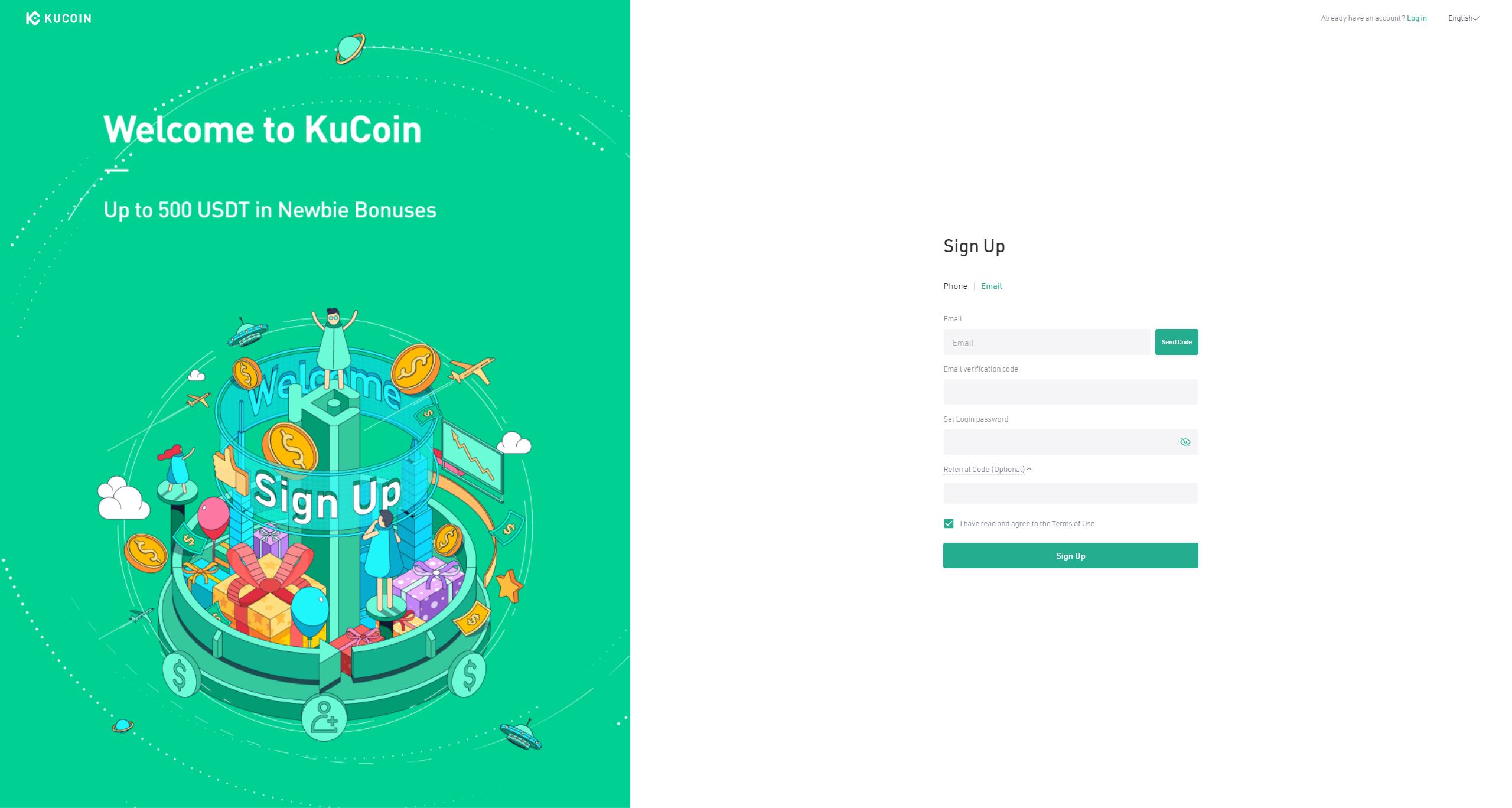
Step 2: Fund Your Account
Now that you have set up your account, you need to deposit funds into your wallet. Go to the “Deposit Crypto” in your main account. There, copy your address and send USDT from your wallet to your KuCoin account.
If you do not already have a wallet owning USDT tokens, then go to “Buy Crypto” and click “Fast Trade.”
You can use fiat currencies to purchase USDT using the payment method of your choice, such as via a debit/credit card, bank transfer, PayPal, etc.
Step 3: Purchase $PLU
Once your funds arrive in your KuCoin account, go to “Spot Trading.” There, select the PLU/USDT trading pair. Make sure you set up the 6-digit trading password first, as you may not be able to trade tokens. Once you do that, type the amount of USDT you want to spend and simply click “Buy PLU.”
Once you do all these steps, you will successfully own $PLU tokens.
Buying $PLU with Plutus DEX
If you do not want to KuCoin or other exchanges but would rather try with the Plutus DEX, then here are the steps you need to take:
Step 1: Create a Plutus Account
First, you need to create a Plutus account if you don’t already have one. You need to be a member of the EEA to use the Pluton DEX. To create the account, you may also use the Plutus Bank app, which makes the process quite easy.
Step 2: Deposit Fiat to your Plutus Account
After creating a Plutus account, click on the + sign to deposit funds in your account. There, you can transfer funds using a bank transfer. Fill in all the details and finalize the transfer. Your fiat currencies will be with you shortly in the Plutus account.
Step 3: Install MetaMask & Create a Wallet
The next step requires you to log in to your MetaMask wallet. If you don’t have a MetaMask wallet already, install MetaMask as an extension to your browser and create a new wallet. Make sure to write the seed phrase on a piece of paper rather than saving it somewhere on your desktop. Keep the seed phrase somewhere safe.
Step 4: Connect MetaMask with Plutus
After creating a wallet, go back to your Plutus account and go to “Trading.” There, you will have the option to connect your Metamask wallet with Plutus. Click “Connect to Metamask.” Once you fill in all the details, you’re now ready to purchase PLU tokens.
Step 5: Buy $PLU
In the “Buy and Sell Crypto” option, select the Pluton (PLU) token in the dropdown menu instead of Ethereum. Then, type the amount of the fiat currencies you’ve deposited that you want to use for purchasing $PLU tokens. After that, all you have to do is confirm the order.
Once everything is finalized, your $PLU tokens will arrive in your MetaMask wallet, where they will be kept safe.
Takeaways
- Pluton (PLU) is the native token of Plutus, a finance application that provides several bank services much more efficiently.
- You can buy Pluton in various exchanges, including Plutus DEX, KuCoin, Huobi Global, HitBTC, Hoo, CoinW, UniSwap, etc.
- To buy $PLU in KuCoin, you need to create an account, verify it, fund it with USDT or buy USDT, create a trading password, and then trade USDT with PLU.
- To buy $PLU in Plutus DEX, you need to create a Plutus Account, deposit Fiat, connect to your MetaMask wallet, and finalize your purchase.