Wallets, specifically blockchain wallets, are applications or digital wallets used to manage and interact with cryptocurrencies, including Bitcoin, Ethereum, and others. Each blockchain requires a new, specific wallet to be stored, so, in our case, Ethereum as well, has its wallet. Ethereum wallets are digital wallets that help you interact with your account. For example, you can access financial services, including reading the balance, connecting to other accounts and apps, sending transactions, and more.
MetaMask is a digital cryptocurrency wallet used explicitly in the Ethereum blockchain. To concretize it, it helps access Ethereum dApps. What makes it very popular is that MetaMask has proved its security for several years, and to be honest, it hasn’t suffered any major fraud or hack. Moreover, MetaMask is available as an extension or mobile app, making the interacting issue in the accounts easier.
What Is MetaMask Wallet & How Did It Start?
MetaMask was created almost six years ago, in 2016, by a blockchain software technology company called Consensys, and the main founder of this wallet is Aaron Davis. He at that time was an employee at Apple Inc. According to him, the idea of creating MetaMask was to make a browser extension tool, which would allow users to run the Ethereum dApps, without being or owning an Ethereum node.
First, it was only available as a browser extension, a desktop one, specifically for Chrome and Firefox. Then, even though created earlier as an app, because of some malicious software posing as MetaMask (fake ones), it got Google some trouble when talking about adding MetaMask to Google Play and Chrome Web Store. Hence, they deleted the MetaMask app from these platforms, even though unintentionally. In 2019, MetaMask could release the beta testing version for the mobile app and release the actual app for IOS and Android users in 2020.
But, what is MetaMask? If you have not heard a lot about digital wallets, MetaMask does all the work for you. It works as a security layer because the wallet cannot do any transaction or change on the website you’re on, from your wallet, without asking for your permission. It is also an accessibility layer.
To define it, MetaMask is a digital wallet used to store public and private keys, transmit and manage transactions, connect to dApps while using the extension or mobile app, send ETH or other Ethereum-based cryptocurrencies, as well as receive them. It is often considered the best DeFi wallet, and a strong reason for that is because MetaMask is very secure. We may say that most of the time, if your wallet was hacked, it was most likely because your computer wasn’t secure, but not because of the wallet. So, in general, MetaMask is very safe to use and interact with cryptos, but we’ll dive into the details later.
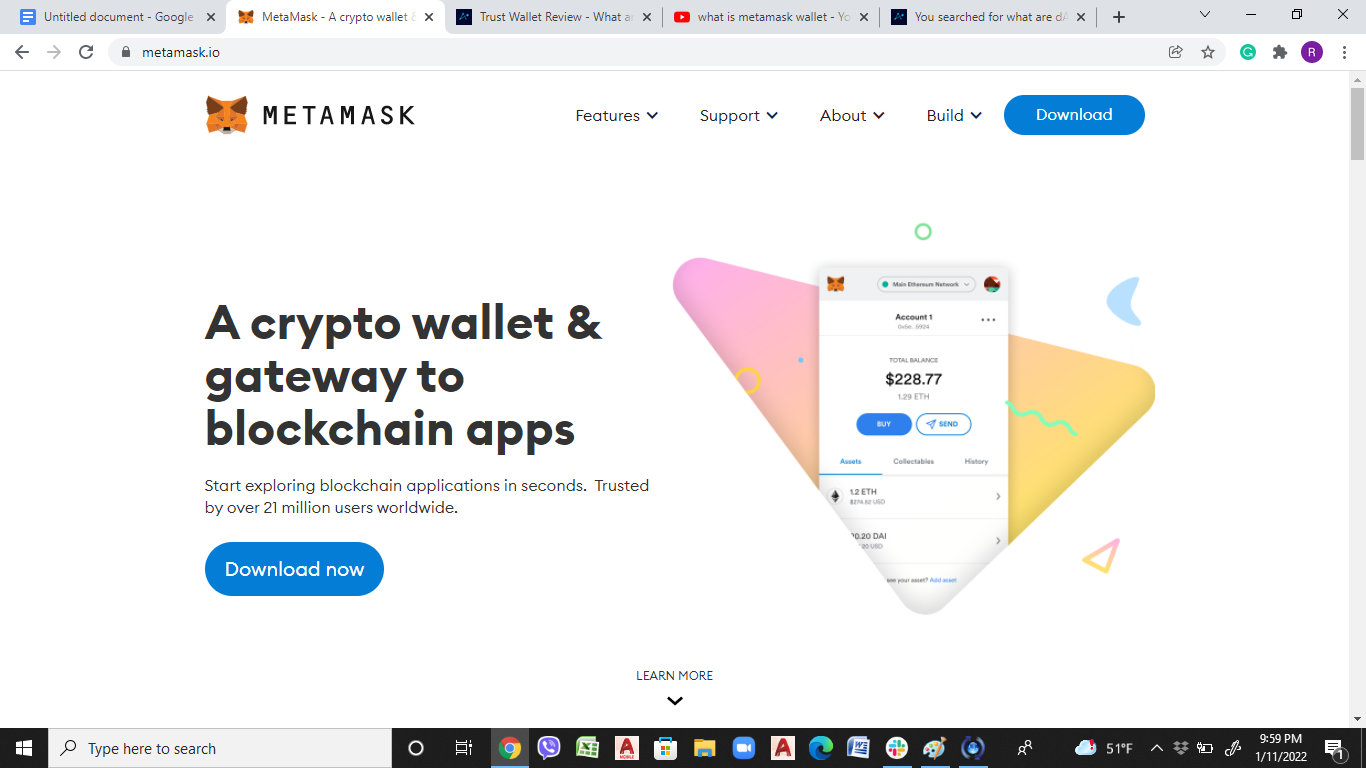
The Connection Of MetaMask With DApps
MetaMask, being a bridge to interact with decentralized applications (dApps), which operate on a blockchain network, specifically using smart contracts, makes it even more preferable for the users. Since there are tons of dApps on the internet, we recommend you be very careful with which dApp you connect your wallet with since not all are secure. Here are just some of the most recommended ones:
- Microverse;
- Ethboard;
- EtherEmpire;
- UnicornGo;
- BNB Chicken;
- AKASHA;
- 0x;
- LikeSwap;
- Watch Token;
- MyCryptoChamp;
- Vault;
- AuctionHouse;
So, before connecting your wallet to a dApp, make sure that dApp is legitimate and you’re using the correct URL.
How To Install And Use MetaMask?
Although MetaMask can be used both as an app and web browser, the latter is a bit trickier. That’s why we’ll start first with how to install MetaMask on Google Chrome (and other browsers as well):
- First of all, go to Chrome Web Store Extensions, and you gotta look for MetaMask;
- Make sure you go to the original, secure one while looking for the number of downloads and users ratings;
- After clicking on the right one, click on Add To Chrome or Add extension;
- Next, after it finishes downloading, you’ll see the Get Started button. Click on that.
- Now, you have two options: Import wallet & Create a Wallet. If you already have a wallet and have the seed phrase (collection of simple words, which unlocks your wallet), you’ll have to import an existing wallet. But, if you’re new, you’ll have to create a new wallet.
- If you’re importing a wallet, it’s all easy. All you gotta do is put your password in, and it immediately gets imported.
If you’re creating a new wallet:
- First, agree to terms and conditions (you can also continue with ‘No Thanks’), which include gathering the usage data to understand the interaction with the browser. Still, it doesn’t reveal your identity or anything like that.
- Create your wallet password in case you log out or you want to use it on another device.
- You’ll go to Secret Backup Phrase, which helps you backup and restore your wallet, which helps secure it, and this is actually one of the most important steps, so make sure you read all the details on it.
- While confirming your Secret Backup Phrase and clicking on complete, you’re done with setting up the MetaMask extension.
- Next, you can see the current balance, and for more settings, go to Info & Help, where you can find General, Advanced, Contacts, Security & Privacy, and many more settings;
- First, you get Ethereum as the base, default token of MetaMask, but you can easily add more tokens, just be searching for the token you want in the Add Tokens section:
Even though you can do many other things on the website, these were the main steps to install it. As we mentioned a few times, besides the browser, there’s also the mobile app, and this is how you install it (quickly):
- Step 1: Search for MetaMask on AppStore or Google Play, and click on download;
- Step 2: The app has three options: Import using seed phrase (an already existing wallet), Sync with MetaMask extension, or Create a new wallet.
- Step 3: If creating a new wallet, you have to create a new password, which if you’re an iPhone user, you can later login with your face ID. The other steps are pretty similar to the extension downloading steps.
MetaMask Pros Explained
Availability
One thing that makes MetaMask pretty useful is the number of platforms and apps we can find it in. To this day, MetaMask is available in AppStore (for IOS users), Google Play (for Android users), and also in supported browsers, including Google Chrome, Firefox, Brave, and Edge. So this is how most people have access to interacting with MetaMask, no matter the device they’re on.
It Is Very Popular
Because of the encryption, the password required to log in to your wallet, the Secret Backup phrase, and more details, MetaMask is very safe to use. Another feature is that MetaMask doesn’t control your private key, making it very secure to keep your cryptos on. Finally, it is an open-source wallet, which makes it harder to hack, and there are always some developers making the latest updates.
Offers High Levels Of Security
Because of the encryption, the password required to log in to your wallet, the Secret Backup phrase, and more details, MetaMask is very safe to use. Another feature is that MetaMask doesn’t control your private key, making it very secure to keep your cryptos on. Finally, it is an open-source wallet, which makes it harder to hack, and there are always some developers making the latest updates.
Supports Ethereum Tokens
MetaMask enables interacting with Ethereum dApps, so it is an Ethereum wallet, and Ethereum, as you know, is the world’s second-largest blockchain. So, MetaMask supports the second-largest crypto, ETH, and other Ethereum-based tokens. So, logically, since MetaMask supports popular coins, it immediately adds value to this wallet.
MetaMask also supports tokens from other chains, such as the Binance Smart Chain (BSC). You have to add BSC manually in the wallet in order to store BEP-20 tokens.
It Is Very Easy To Use
Both the extension and the apps are very well-created, all the buttons are very clear and all structured as they should be. Each action, such as sending ETH or other tokens, swapping one token for another, managing account keys, changing the account settings, connecting the app to the extension, and much more, have their specific sections.
MetaMask Cons Explained
It is an online wallet
Even though this is in many ways a good feature, being an online wallet can cause hacks, specifically if we talk about hacking the browser. Also, we know that MetaMask does not have access to your information, but, unfortunately, the browser you’re in has. This can be a serious issue regarding the users’ privacy. Everything online is more endangered than an offline one, such as hardware programs.
Sometimes the transactions are too slow
While using MetaMask, what drags it down a bit, is that sometimes it takes a while to confirm the transaction. This results in higher fees as well. A reason for slow transactions is that sometimes the network is overloaded (especially at specific times) and takes longer to send any token.
Frequently Asked Questions (FAQ)
How are the transactions completed in MetaMask?
If you’re thinking of sending ETH, first, you have to go to the send icon on the top left corner in the MetaMask app or browser. Then, you’ll have to add the number of ETH you want to send, click on continue, and also add the wallet address (the user you’ll send ETH) to the ‘to’ button. Just as simple as that.
Is it possible to swap tokens on MetaMask wallets?
Yes, you can swap tokens in the mobile app. Look for the swap button, select the token you want to swap and the token you wish to receive, and don’t forget to write the amount. Next, click on ‘Get Quotes,’ which simply means continue the swap. It’s important to know that swapping in MetaMask costs between 0.3% to 0.87%
Do I need any cryptocurrency to use MetaMask?
In case you don’t want to make any trade, complete transactions, invest in any token or token swapping, own NFT, no, you don’t need to have any cryptocurrency in your wallet.
Can I use multiple wallets in the MetaMask app or extension?
You can add multiple wallets at once. You can manage your accounts in the colored circle in the top right corner. This is where you add, delete or switch accounts. We don’t recommend you use multiple accounts since you’ll have to have several tokens in each account if you want to interact with your wallet, such as transacting or other actions.
Are the fees high in this wallet?
You’ll have to pay fees only if you’re swapping tokens, so there are no fees for transactions directly on your wallet. On the other hand, the gas fees depend on the tokens you send or receive, interact in the browser or app, or any other service because gas fees compensate for the computing power.
Also read:
Trust Wallet Review – What are the Pros and Cons of Trust Wallet?
Exodus Wallet Review – What are the Pros and Cons of Exodus?
Trezor Wallet Review 2021 – What are the Pros and Cons of Trezor?
Ledger Wallet Review – What are the Pros and Cons of Ledger?
Trezor vs Ledger – A Detailed Comparison Between the Two Hardware Wallets
Takeaways
- MetaMask is a digital wallet used for the Ethereum blockchain and supports ETH and ERC-20 tokens.
- This wallet was created in 2016 by Aaron Davis, whose idea was to create a browser tool or extension, which would help to interact with Ethereum.
- It is available as an extension for Google Chrome, Firefox, Brave, and Edge, and also as a mobile app for both IOS and Android users.
- Some of the actions which users can do in the MetaMask wallet are completing transactions, swapping tokens, connecting to dApps, and more.
- Many dApps support interaction in this extension and app.
- After installing it, you can add an already existing wallet or create a new one. You can also have more than one wallet.
- It is very popular, and it has more than 10 million users to this day.
- You have to complete the Secret Backup Case, so you can backup and restore your wallet later.