Buying cryptocurrencies is getting easier each day. Back in 2010, the cryptocurrency market was not easy to access. This was the case until major centralized exchanges made their debut. Although you can get your hands on major cryptocurrencies like Bitcoin, Ethereum, Terra, and Cardano in just a matter of seconds, buying certain tokens is not as easy.
Today, more than 14,000 cryptocurrencies and tokens are active in the market. While some are scams and rug pulls, others are crypto projects that serve the community and aim to help build the DeFi space. One project that has such desires is Farmer Doge, but similar to other tokens, you must follow some steps in order to buy it. Throughout this article, we will guide you throughout the entire process of buying Farmer Doge Token.
What is Farmer Doge?
Before we get into details, let us briefly touch upon the fundamentals of Farmer Doge. Farmer Doge Token is a crypto project that operates on the Binance Smart Chain (BSC), making it a BEP20 token. This makes transactions faster and cheaper when compared to networks such as Ethereum. Furthermore, this project has undergone improvement several times and is now at V3. The ticker for their token is CROP and you can find its chart in CoinMarketCap, PooCoin, Dextools, and CoinGecko.
Unlike many other BEP20 tokens, Farmer Doge is a meme coin with a purpose – to help the community through agricultural activities. By agricultural activities, we mean cooperation between farmers and local restaurants, shops, etc… They claim that they will begin working with farmers so that no leftover harvest goes to waste. According to their whitepaper, they will collect leftover harvest and ask restaurants to use it to make meals for the less fortunate for free.
Next, we will talk about the farming feature of Farmer Doge. Although they do not plan to participate in farming in real-life, they made it possible to farm random BEP20 tokens through CROP. This makes this project the first-ever to use a multi-currency reward system.
As time passes by, they plan to apply to several centralized exchanges to increase their exposure. Since they are a low-cap token, getting listed in centralized exchanges, major or not, could influence their market performance positively.
How to Buy Farmer Doge?
So, how do you buy Farmer Doge? Well, buying Farmer Doge Token is not as complicated as many think. You cannot buy CROP in any of the major centralized exchanges, though. However, there are several decentralized exchanges that support it from which you can buy CROP. Some of these DEXs are PancakeSwap and PooCoin. These exchanges only support the BNB/CROP market pair.
Step 1: Create an Exchange Account
The first step towards purchasing Farmer Doge Token is creating an account on a centralized exchange that contains Binance Coin (BNB) market pairs. We suggest you use Binance if you want to buy BNB. To create an account on Binance, you need to give them a considerable amount of information about yourself.
Since the boom of the cryptocurrency market in 2021, countries are forcing exchanges to tighten their KYC processes. Moreover, they are asking exchanges to make their users undergo different levels of identity verification for legal reasons. This is mainly done to stop money laundering and illegal activities in the cryptocurrency market.
To begin trading in Binance, you need to make an account by providing an email address, phone number, and setting a password. Then, you must verify yourself by providing your full legal name, and a state-issued ID or passport.
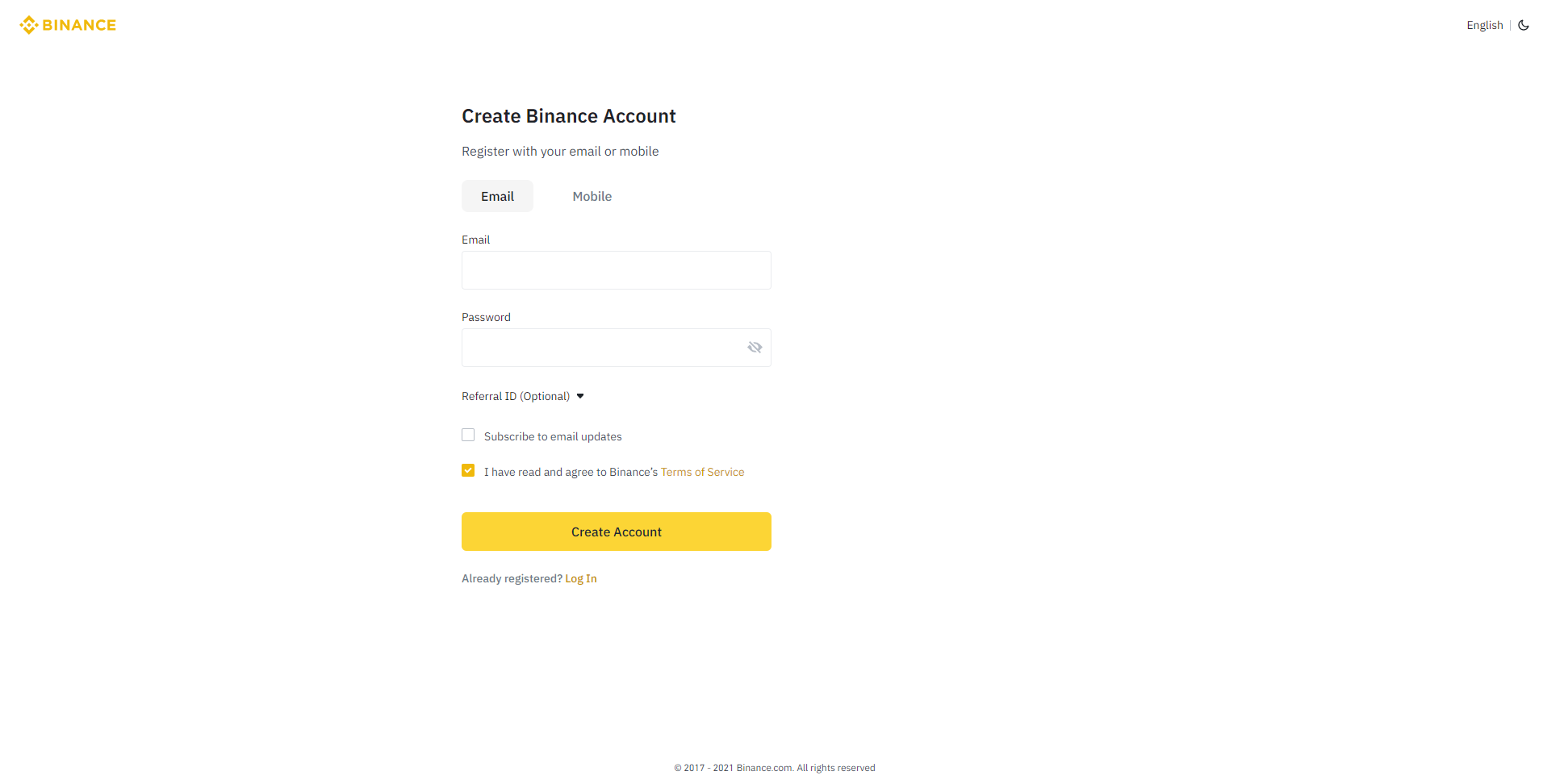
Step 2: Fund Your Account
The next step is funding your Binance account. Funding a centralized exchange account is easy and can be done in numerous ways. Some of the most common payment methods for CEXs are credit/debit cards, bank transfers, SWIFT, Paypal, and Apple Pay. When it comes to Binance, you can fund your account using a credit/debit card or a bank transfer. Binance allows you to deposit fiat currency into your account as well as purchase crypto directly.
A few years ago, Binance created a Peer-to-Peer (P2P) function that allows people to trade crypto directly with each other. Through P2P, Binance users can buy, sell, and trade cryptocurrencies and tokens using nearly all of the online payment services, including Paypal and Pioneer. Before participating in P2P trading, however, you must make sure that you take their tutorial since people can easily scam you.
So, to fund your account, you must choose a payment method and proceed with the steps that they give.
Step 3: Purchase BNB
Now that you have successfully funded your Binance account, you should purchase BNB. How you purchase BNB depends on the payment method that you chose. If you directly purchased the cryptocurrency BNB when you first funded your account, then you are all set to move to the next step.
If not, however, you must go to “Markets,” search for BNB, and choose the BNB market pair that fits your needs. For example, if you initially purchase USDT, go for the BNB/USDT market pair. If you initially purchase BUSD, go for the BNB/BUSD; and so on.
Step 4: Download & Install MetaMask
Moving on, you must download and install MetaMask. This step should be taken carefully, though. First off, you will need to go to the official MetaMask website and download the browser extension. Once you do that, you will need to open a MetaMask wallet. When you begin the process, you will be given a recovery phrase that you can use to recover your wallet.
Since MetaMask is a non-custodial wallet, no one will help you get your wallet back if you lose access to it. So, you must store this phrase somewhere safe because it is the only way to get your wallet back if you ever lose it. You must never share it with anyone as well.
After you write down your recovery phrase, you must set up a password and you are ready to go.
Step 5: Add Binance Smart Chain Network
MetaMask is an Ethereum wallet but supports a wide range of blockchains. However, you need to manually add these networks to MetaMask. To add the Binance Smart Chain network to MetaMask, you will need to click on “Add Network” and enter the following information:
Network Name: Smart Chain
New RPC URL: https://bsc-dataseed.binance.org/
ChainID: 56
Symbol: BNB
Block Explorer URL: https://bscscan.com
Step 6: Fund Your MetaMask Wallet
Now, all that’s left before you purchase CROP is to fund your MetaMask wallet. All you have to do is go to your BNB-funded Binance account and send those funds to your MetaMask wallet. Before executing your trade, please make sure you are sending the BNB to the correct address or they may be lost forever.
Typically, funds will come to your wallet in a matter of seconds when using the Binance Smart Chain. However, whenever the network is congested, the funds might take some minutes to appear on your wallet.
Step 7: Buy CROP
Now, you are ready to purchase CROP. First off, choose which DEX you want to use. We will be using PancakeSwap for this example. Before you begin the swap, you need to connect your wallet with PancakeSwap. After you do so, prepare the swap for a BNB and CROP swap.
Farmer Doge Token (CROP) Contract Address: 0x288f7692a78aa9906cf5790af78a672078070535
Enter the amount of BNB you want to swap for CROP, set the slippage to the suggested percentage, and execute the trade.
Takeaways
- Today, there are several ways that you can use to purchase cryptocurrencies and tokens.
- Getting your hands on new tokens, however, is harder than buying Bitcoin, Ethereum, or other major cryptocurrencies.
- Farmer Doge is a new token that operates on the Binance Smart Chain. At the time of writing, you cannot buy it using a centralized exchange such as Binance or Coinbase.
- However, you can buy Farmer Doge through decentralized exchanges such as PancakeSwap and Dex Tools.
- You can purchase CROP in seven simple steps: create an exchange account, fund your account, purchase BNB, create a MetaMask wallet, add BSC to MetaMask, Fund your MetaMask, and buy CROP.