As the usage of blockchain technology increases, so do the options that this revolutionary type of technology offers. Aiming to eliminate data manipulation, blockchain technology has provided us with examples of how the world would work if everything became decentralized. By the creation of decentralized applications (DApps), decentralized exchanges (DEXs), decentralized video-streaming platforms, and everything else, blockchain technology is pushing towards further and further implementation of the real world.
Let us focus on a very trending topic right now regarding blockchain technology, decentralized exchanges. DEXs are exchanges that are not centralized, meaning that they are not connected to one central server but rather spread out across different servers around the globe. According to CoinMarketCap, DEXs with the highest daily trading volume at the time of writing are:
How does someone use a DEX? What do they have to offer? What is Pancake Swap? Throughout this article, we will discuss one of the most prominent decentralized exchanges, Pancake Swap; all while trying to answer these and many more questions in the best way we can.
So, once you click “Trade” on the top left then four options will show up: exchange, liquidity, LP Migration, and V1 Liquidity (Old). Let’s take a look at them one by one.
Exchange
To gain from the cryptocurrency market, investors need to exchange their crypto assets with other crypto assets (including stable coins) or to buy/sell specific cryptocurrencies whenever they see fit. This process is made easier by cryptocurrency exchanges, which provide a platform for millions of investors for trading in a matter of minutes. Since Pancake Swap is a fully decentralized exchange, no third party is included in any of the trades or transactions done on its platform. This is a huge plus for Pancake Swap, making it way safer and less prone to cyber-attacks since being decentralized makes it virtually impossible for hackers to sabotage. Since Pancake Swap does not have a built-in wallet, you will be required to link a wallet to it. For a full guide on how to link your wallet with Pancake Swap, go to Wallets (Metamask & Trustwallet).
NOTE: Always leave a small amount of BNB on the wallet because it is required for gas fees; if these fees cannot be paid, your transaction cannot be done.
Now that you have connected your wallet to Pancake Swap, you can start using many of the things this DEX has to offer. Using the exchange is fairly easy, all you have to do is deposit some BNB and buy the cryptocurrency of your choice using BNB. When you decide to sell those coins you bought and want to use Pancake Swap to do so, just go to the exchange again, and instead of choosing BNB on the top blank, choose the coin you want to exchange for BNB.
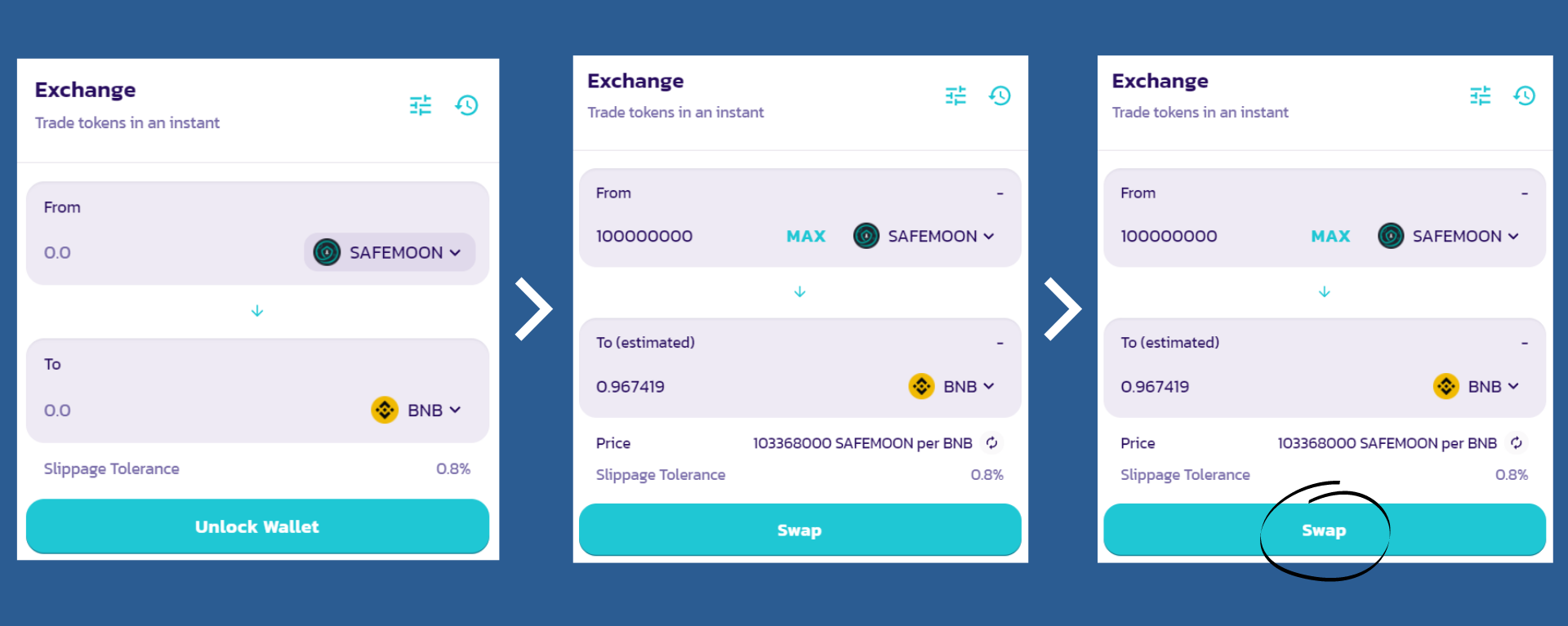
Liquidity
If you were interested in cryptocurrencies at any time, you most probably heard about Liquidity. In the cryptocurrency market, the term Liquidity is used as the measure of how smoothly you will be able to convert your crypto assets into cash or other crypto assets. The more liquid the market is, the easier time you will have selling or buying a cryptocurrency of your choice at the price you want. If the market isn’t liquid enough, you might be stuck in it since you cannot perform transactions.
When it comes to Pancake Swap, this exchange allows its users to swap tokens by providing liquidity to the market. Because liquidity is what makes trades possible and keeps Pancake Swap operating, you get rewarded in LP tokens. To be more exact, you will earn 0.17% of all trades on that particular market pair corresponding to your share of the pool.
To add liquidity in Pancake Swap in return for rewards, you must have at least two different tokens on the connected wallet. After you make sure you have two different tokens on your wallet, tap on Liquidity which can be found under Trade on the left side of the Pancake Swap interface. Then tap Add Liquidity and enter the market pair with the desired amount that you want to add.
Farms
In the cryptocurrency market, farming is using your crypto to make even more crypto. When you farm tokens, you are actually lending them to other individuals through smart contracts. In return, you get rewarded with fees in the form of crypto. So, in one way or the other, you are serving as a bank that just gave a loan to somebody. In order to participate in this simple yet rewarding process, all you need to do is follow the above-mentioned process of connecting your wallet with Pancake Swap, and have some LP tokens on your wallet.
After you check that everything is as it should be, Simply navigate to the Farms tab and select which token pair matches the LP tokens that you own. Afterward, you will need to click on Approve Contract and confirm the transaction. Lastly, you need to simply select the amount you want to ‘stake’ and confirm it.
Whenever you need to claim your rewards, all you have to do is go back to the Farms tab and click on Harvest. After confirming the transaction, you will get your rewards.
Pools
Many of you may have stumbled upon the mechanism of Staking that most cryptocurrencies use to validate transactions. Well, what Pancake Swap is doing in order to maximize profit is that it has created Pools in which many people Stake together and get rewarded accordingly of their share; similar to mining pools. Additionally, staking in Pancake Swap requires its users to stake CAKE to earn new tokens – ATA would be the perfect example. There are pools with APYs as high as 403%, meaning that in a span of one year, the individual who decided to stake on that pool will see 403% gains rewarded in cryptocurrency.
To participate in staking through Pancake Swap, you first need to get your hands on some CAKE. After you get some CAKE, locate the Pools tab and tap on it. There you will find tens of different pools on which you can stake your CAKE in order to be rewarded with different tokens. After choosing the pool of your liking, tap Approve CAKE and select the amount of CAKE you are interested in staking. Now, you will start earning that particular reward token of the pool passively; while also having the option to cash out, which can be done by going to the Farms tab and clicking Harvest.
Prediction
Prediction is a new feature that Pancake Swap offers for its users meaning that the project is still on its Beta days. According to Pancake Swap, this feature is a fun and simple decentralized prediction market where people bet on a coin pair and predict whether its market will go up or down. At the time of writing, only the BNB/USDT coin pair is available in this market. When you go to the Prediction tab, you will get warned about the market and you will be asked if you understand the risk that comes with trying to predict the market, which could turn into gains or losses of your assets.
If you are wondering what price PancakeSwap might reach take a look at this PancakeSwap Price Prediction.
To join this market, you must have some BNB on your wallet which you will be required to bet with later on. After depositing the BNB on your connected wallet, go to the Prediction tab and tap on UP or DOWN and enter the preferred amount of betting as BNB. If you predict that the market will go up and the market does go up by the end of 5 minutes, you win. On the contrary, if you predict that the market will go up and the market goes down, you lose.
Lottery
The Lottery that Pancake Swap provides for its community is a unique and fun game where people can win CAKE tokens by simply buying tickets for the lottery. In order to win, two out of four numbers on your ticket need to match with the ones shown on screen. The more numbers you have right, the more you will be rewarded.
- Matching 1 number in the exact order equals no reward
- Matching 2 numbers in the exact order equals >10% of the whole pot in rewards
- Matching 3 numbers in the exact order equals >20% of the whole pot in rewards
- Matching 4 numbers in the exact order equals >60% of the whole pot in rewards
At the time of writing, the Lottery is going through some changes and it is still unknown when it will be up and running again.
Collectibles
Pancake Swap has launched its own NFT program on which collectible NFTs are regarded as Collectibles. These Collectibles have been awarded to specific groups of people, most of which are some of the first individuals to participate in Pancake Swap. As of right now, these Collectibles have been launched:
- Mixie v1
Dollop NFT on Pancake Swap.
Source: Pancake Swap - Mixie v2
- Mixie v3
- Easter ‘21 Champions
- Cakeston Easter ‘21
- Flipsie Easter ‘21
- Stormy Easter ‘21
- Bullish
- Hiccup
- Sleepy
- Sunny
- Churro
- Dollop
- Twinkle
- Swapsies
- Drizzle
- Blueberries
- Circular
- Sparkle
These NFTs can be bought and sold on NFT marketplaces such as NFTSwaps or OpenSea.
Team Battle
Team Battle is another type of competitive game launched by Pancake Swap. As with every above-mentioned game, this one also gives rewards to the winners, making it highly profitable for many. To participate in this event, you must first register by pressing the I Want to Battle button at the top of the Team Battle page. After that, you should join a team of your choice; Fearsome Flippers, Syrup Storm, or Chaotic Cakers. Some details regarding the competition are:
- The winners of this competition are decided by their trading volume throughout the week the competition is held
- Only trades on CAKE/BNB, BNB/BUSD, ETH/BNB, BTCB/BNB pairs will be counted
- The last team battle was held from April 07-14
- Syrup Storm won the last competition with a 7-day trading volume of $663 million
- Prizes are claimed after the competition is done
Wallets (Metamask & Trustwallet)
As mentioned before, Pancake Swap does not have a wallet built into it, meaning that you have to link a wallet before using this decentralized exchange in order to buy/sell crypto assets. At the time of writing, Pancake Swap supports wallets like Trustwallet, Metamask, Binance Chain Wallet, and some other less used wallets. To better explain how to use the Pancake Swap exchange option, we will use Trustwallet (IOS & Android) and Metamask (PC) as examples. Let us do our best to explain how to create these wallets and connect them to your browsers to use Pancake Swap.
If using an IOS or Android device:
- Open your App Store and download the Trust Wallet app
- Open the Trust Wallet app and create a wallet
- Locate the browser at the bottom of the app
- If using an IOS device, you will be required to open Safari and type trust://browser_enable
- After you search that up on Safari, you will be asked if you want to open the link within the Trust Wallet; tap Open.
- That will launch the app and your browser will be ready
- After locating the browser, go to search and lookup exchange.pancake.finance/#/swap
- Tap Connect on the upper right and choose the Trust Wallet option
If using a PC:
- Install Metamask on your browser (preferably Brave browser)
- Create a wallet on Metamask
- Tap Add Network
- Fill the blanks with this information
Smart Chain (Network Name)
https://bsc-dataseed.binance.org/ (New RPC URL)
56 (Chain ID)
BNB (Currency Symbol)
https://bscscan.com (Block Explorer URL)
- Search up Pancake Swap Exchange on your browser
- Tap Connect on the upper right of the Pancake Swap website and choose the Metamask option
Takeaways
- At the time of writing, PancakeSwap is one of the leading decentralized cryptocurrency exchanges in the market.
- PancakeSwap exchange lets you exchange cryptocurrency assets with other cryptocurrency assets in a matter of minutes.
- You will be rewarded with LP tokens for providing liquidity to a certain market.
- Farming in PancakeSwap is a simple process of crypto lending. You lend cryptocurrencies to others while getting rewards in return.
- Using pools in PancakeSwap is similar to staking, a process that rewards you in crypto for holding crypto.
- PancakeSwap has created an engaging community by providing fun and interactive games to its platform. Some of them are Prediction, Lottery, and Team Battles.
- Prediction is a self-explanatory game, where you win if your prediction is correct.
- The lottery is also a self-explanatory game, where you use CAKE tokens to buy tickets with random numbers on them. If the same numbers you have pop up on the screen, then you will win rewards.
- Team Battle is a game where you are required to join a team in order to participate. The team that reaches the highest trading volume during the period in which the competition is held wins.
- Pancake Swap does not have a wallet built into it, therefore, you must create and connect wallets like Metamask or Trustwallet to use the platform.