The easiest way to get your hands on some crypto is by using a centralized exchange. However, when it comes to cryptos and tokens that are not listed in CEXs, things get more complicated. Decentralized crypto exchanges are not regulated, meaning that they are not as safe and as easy to use as centralized exchanges.
This is also an issue with SafeMoon, a token that is not listed in any major centralized exchange. The easiest way to buy SafeMoon is through their official SafeMoon Swap or PancakeSwap – one of the biggest DEXs.
Throughout this article, we will discuss SafeMoon, PancakeSwap, and the process of acquiring SafeMoon through PancakeSwap.
What is SafeMoon?
SafeMoon is a BEP-20 token launched on the Binance Smart Chain (BSC) in early March 2021. It has a total supply of 1 quadrillion, of which only 585 trillion are in circulation. The main goal of the SafeMoon team was to create a cryptocurrency token that is fairly distributed and completely community-driven.
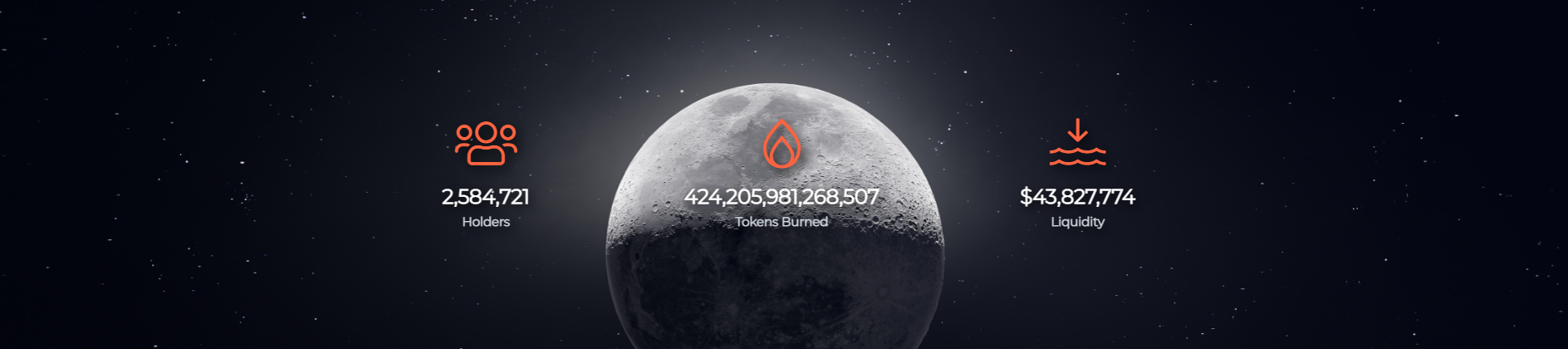
SafeMoon saw a surge in its price during the first months on the market, skyrocketing to unimaginable heights. On the 20th of April, SafeMoon set its current all-time high of $0.000012, experiencing a 2200000% increase in just a month.
Lately, SafeMoon announced that they are going to launch some new products including their own wallet and exchange.
The bad thing about SafeMoon was, and still is, its limited exposure. From the beginning, SafeMoon was not listed in any major CEX, leaving only one option left – buying SafeMoon through a decentralized exchange.
What is Pancake Swap?
Pancake Swap is a decentralized cryptocurrency exchange (DEX) and automated market maker (AMM) powered by the Binance Smart Chain. Even though you cannot buy cryptocurrencies on their platform, you can use PancakeSwap to swap tokens with one another. They use Binance Coin (BNB) for gas fees and PancakeSwap (CAKE) for governance.
Furthermore, Pancake Swap got the attention of many because of the numerous BEP-20 tokens it provides on its platform. That being said, nearly everyone acquired SafeMoon through PancakeSwap.
At the time of writing, PancakeSwap (V2) has a trading volume of $856 million, making it the second-largest DEX by trading volume.
How to Buy SafeMoon in PancakeSwap?
So, how do you buy SafeMoon through PancakeSwap? Well, it is fairly easy. All you have to do is follow the steps below.
Step 1: Download MetaMask or TrustWallet
First off, you must download a wallet that is compatible with PancakeSwap. We recommend you use MetaMask or TrustWallet.
Step 2: Create a wallet
Now, you should create a wallet or import one if you have already created a TrustWallet or MetaMask before. Depending on the wallet you are using, a 12-24 word recovery phrase will be given to you to backup your wallet. It is important to write this phrase on paper and not share it with anyone.
Step 3: Deposit BNB on your wallet
After you create and back up your wallet, you must deposit the funds you are interested in investing in SafeMoon. This is done by depositing BNB since the SAFEMOON/BNB market pair provides the most liquidity. However, you can also buy particular cryptocurrencies, such as Ethereum and Binance Coin, directly from MetaMask and TrustWallet. We must note that, at the time of writing, you cannot buy BNB through MetaMask, only through TrustWallet.
Step 4: Connect your MetaMask/TrustWallet to PancakeSwap
Afterward, you have to connect your wallet to PancakeSwap. By doing so, you can access and use your funds directly from PancakeSwap.
Step 5: Go to Exchange and select the amount of SafeMoon you want to acquire
Simply find the Exchange tab under “Home” and click on it. After you do so, this page will appear. Now all you have to do is enter the amount of BNB you want to convert to SafeMoon.
Step 6: Set slippage to 10%-12%
To execute the conversion, you have to set the price slippage tolerance to 10%-12%. Go to settings and scroll down until you see Slippage Tolerance. After you find it, set it to a number between 10%-12%. If the conversion is not successful the first time you try it, try it once or twice again.
Step 7: Press “Swap”
Before you confirm the conversion, review its details and make sure everything is as it should be. After you are done with that, simply press “Swap” and then “Confirm Swap”.
Also Read: SafeMoon Price Prediction 2021 and Beyond – Is SAFEMOON a Good Investment?
Takeaways
- The SafeMoon token caught the attention of millions of people, reaching a market capitalization of $6 billion only some weeks after it launched.
- Pancake Swap is one of the biggest Decentralized Exchanges by trading volume.
- The best way to get SafeMoon is through SafeMoon Swap or Pancake Swap.
- In Pancake Swap, the SAFEMOON/BNB has the most liquidity.
- That being said, the above-mentioned market pair is recommended.